Skip having to mail a check or calling the office by setting up auto-pay.

You can sign up for auto-pay through our online portal or over the phone at 610-754-0103 extension 1 (residential).
To Register:
- Log into out online portal https://secure.soft-pak.com/webpakw7/signin.jsp
- Click the “Autopay Enrollment” button.
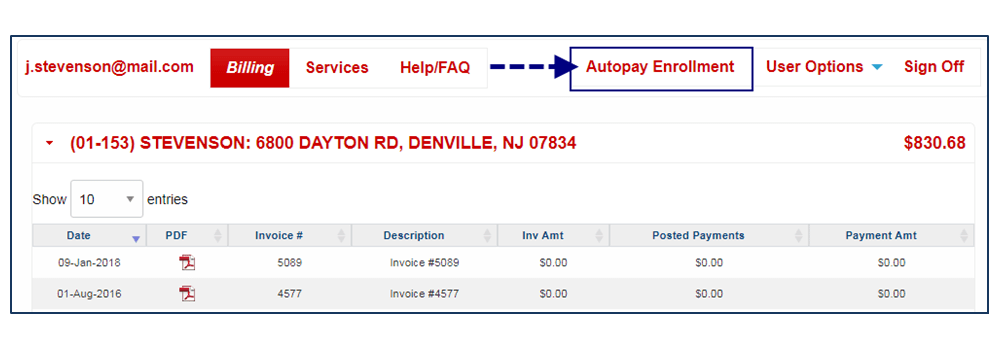
- A “Select Payment Method” window will display. Click the “Add New” button to add a new payment method that will be used for autopay.
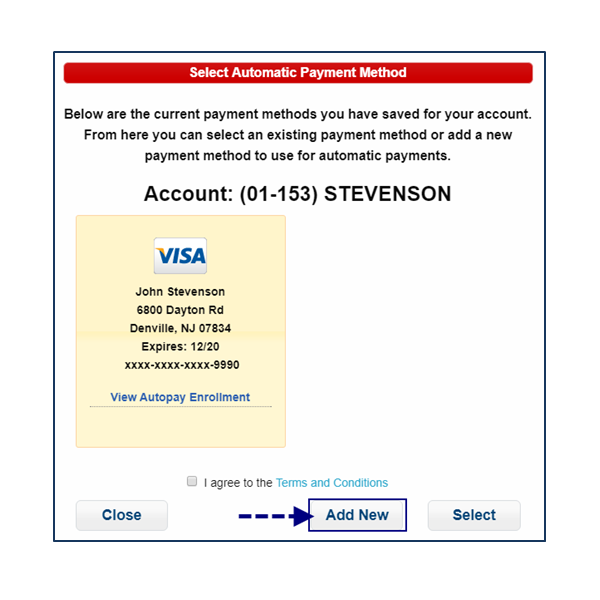 ***Please Note***: If there are existing saved payment methods you would like to use then please skip to step 4.
***Please Note***: If there are existing saved payment methods you would like to use then please skip to step 4. - Enter the payment method information and then check the box beside “I agree to the Terms and Conditions”. Once the Terms and Conditions are checked, click the “Add Payment” button.
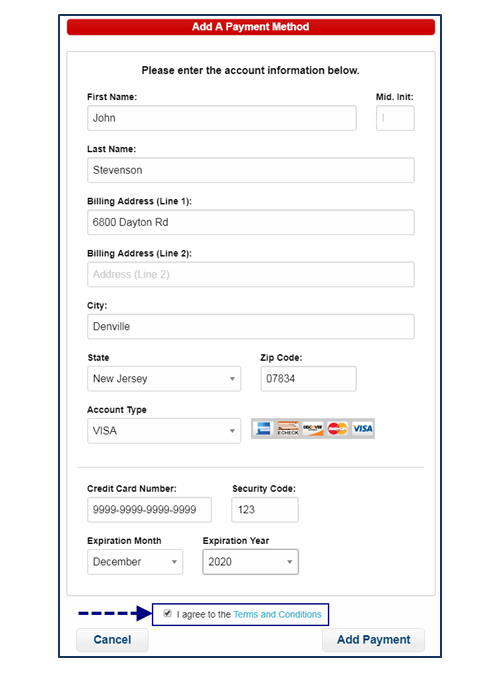
- Select the Payment method to be used and then click on “I agree to the Terms and Conditions” and click the “Select” button.
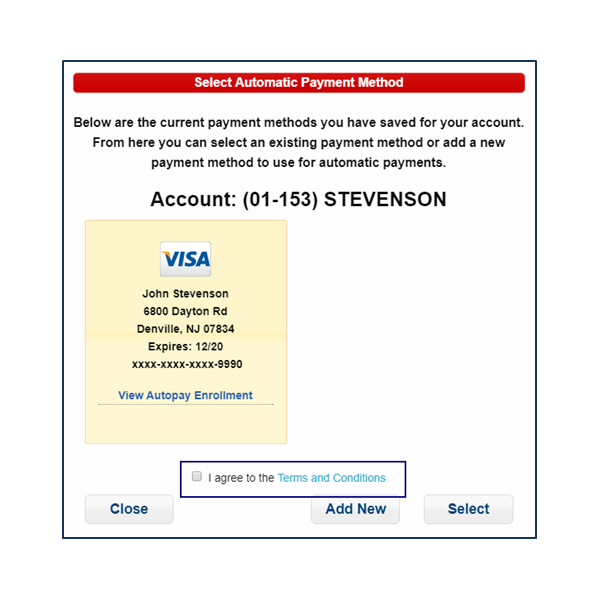
You are now set up for auto-pay!
For more info on our portal check our the FAQ.
February 21, 2023
